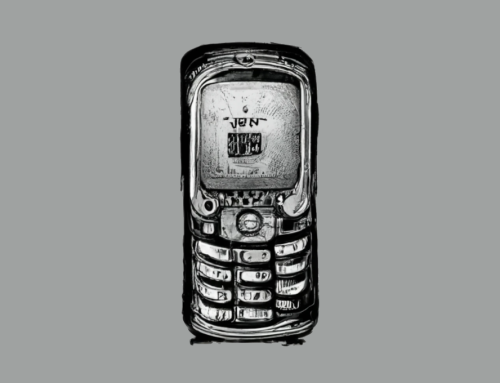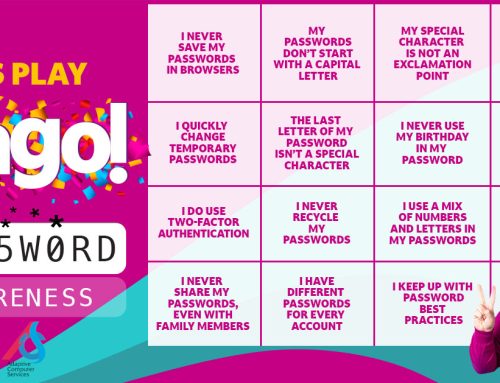This is Part 6 in our series on An Ideal Setup for a Small Business where we look at backups, power supplies, domain names and management. Our last part dealt with cloud solutions and remote connectivity.
BACKUPS
Some of the subject of backups has been covered above, but these other points should be noted:
Files
These need to be backed up wherever they are – in the cloud, on a server or on you local device. Ensure that they are backed up, that they are backed up regularly, and that they are easily restored when it’s required.
Software as a Service (SaaS)
This is a term for any application that runs in the cloud. It could be your email, or any cloud-based applications that you use, such as Teams, Sharepoint, Google Drive and so on. The data associated with them should be backed up too. Don’t rely on the service provider to do this.
POWER SUPPLY
Depending on where you are based, this can be a big issue. Some areas have more reliable power supplies than others. Even if you think your power supply is reliable, here’s some reasons you should consider an Uninterruptible Power Supply (UPS):
- If your power goes off, you want to be able to gracefully shut down desktops, servers and so on. You don’t want to lose any work. A UPS can supply about 20 minutes of extra power while you do this.
- Even if the power doesn’t go off completely, you can get power spikes, brown-outs, lightening strikes, for example. A UPS solution can help lessen the impact of these by filtering and evening out your power.
You can set up a solution that has a UPS per machine, or you can have a large solution that services your whole site. The size of your operation will determine what’s best for your situation.
DOMAIN NAME
When you are setting up a business, you should get a domain name (for example, adaptivecs.net.au). There’s a few reasons for this:
- It helps protect your brand.
- It can be used for your website (e.g. https://adaptivecs.net.au).
- It can be used as part of a professional email system (e.g. sales@adaptivecs.net.au).
- It helps when setting up your network.
- It is useful when setting up cloud-based applications.
A top level domain (TLD) is the last part of a domain name, indicating what type of domain name it is (e.g. “.com”, “.gov”, “.edu”) or where it is based (e.g. “.au”, “.nz”, “.uk”). As well these days there are a lot of different top-level domains you can choose from (see https://en.wikipedia.org/wiki/List_of_Internet_top-level_domains). It doesn’t have to be just “.com.au”. You may find one that is a great descriptor for your business, such as “.plumbing” or “.art”).
For top-level country domains, there is no advantage to having just a .com rather than a .com.au, unless your business is truly international. In many cases a .com.au is better if your business is primarily focussed in Australia. Perhaps you may prefer to skip the .com part completely and just go for a .au on its own, (e,g, “adaptivecs.au”).
When you register your domain, it is crucial that you safeguard the login information for the domain name registrar, and your domain key. The domain key is especially important if you ever want to transfer your domain name hosting to another provider. It can be a bit of a nightmare reclaiming your domain name if you don’t hold on to proper records.
MANAGING
Finally, give a thought to how you are going to monitor, maintain and manage your new system. You’ll probably have better things to do with your time than deal with keeping your IT systems singing, and that’s where we come in. Hopefully we have helped you set up your systems, and we can keep an eye on them, keep them in top working order and jump in when any issues arise.
Talk to us about a solution today!
That completes our posts on An Ideal Setup for a Small Business. We hope these have helped you plan for your ideal setup for a small business.