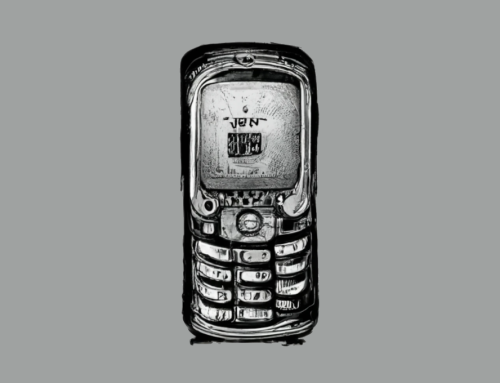We often are asked about what an ideal IT setup for a small business might look like. Here and over the following 5 posts we will attempt to answer that question, based on current best practice and product offerings.
Every business is different and the requirements will be different too, so we tailor our services and the IT infrastructure to match those requirements.
Most of our clients are based in the Northern Rivers of New South Wales. Three of the primary IT concerns for businesses in this area are unreliable internet connections, power fluctuations and the need for remote access to avoid some of the the large distances that have to be travelled. Therefore some of these recommendations are tilted to those needs, but they apply to most businesses. This is what our experts recommend.
INTERNET
NBN:
Whether you like it or loath it, the NBN is a fact of life. In regional areas we are gifted with a poor version of it compared with city dwellers. If your business is situated in an area with a good, fast, reliable cabled NBN service, you are lucky, and then it’s merely a matter of choosing the provider. In the Northern Rivers of New South Wales, we choose Exetel as our preferred provider due to the value for money and their standard of service.
Wireless:
If cabled NBN is not an option in your area, in the Northern Rivers you may have access to a wireless solution provided by Advatel. Advatel have towers in many locations. You need to have a line-of-site to one of the towers, and a roof-mounted receiver. Many of our clients use this as their backup internet connection in case their main connection goes down.
NBN Enterprise Ethernet:
This is a premium business offering of the NBN that reflects its speed in the cost. For example, speeds of 100Mbps each way can cost $300 per month while 1Gbps each way can cost $800 per month. But if you need the speed in your business, this can be a good alternative.
Starlink:
Elon Musk has thrown thousands of satellites into low orbit and now we have Starlink as a viable alternative, especially in remote areas. Some of our clients have subscribed and are suitably happy. The downlink speed averages over 100Mbps. Due to the nature of the technology, the uplink speed is much slower at around 10Mbps, so if you need to upload a a lot of data this is probably not the answer for you.
4G or 5G:
If you are limited in your cabled internet solutions another possibility is using mobile data. 5G especially can boast some impressive speeds. But be aware that mobile data can be expensive. Some of our clients use a 4G or 5G GSM device as a standby connection in case their main connection is offline.
NOTE: The old 3G service is soon to be retired. Vodafone will close its 3G towers by the end of 2023, followed by Telstra in June 2024, and Optus in September 2024. Any phone or system that still relies on a 3G service will no longer work after those dates. You can read more about that here: https://www.techbusinessnews.com.au/news/australia-to-shut-down-3g-network-over-the-next-year-paving-the-way-for-5g-technology/
Failover:
We recommend an system whereby your network is automatically switched over to a secondary internet connection in case your main one goes offline. We recommend a Sophos Gateway / Firewall (see the next post) that can handle this task. When set up, you can continue working seamlessly in most cases.
Our next post on An Ideal Setup for a Small Business will cover Firewalls, WiFi and Servers. Future posts will cover many other aspects of your ideal setup for a small business.