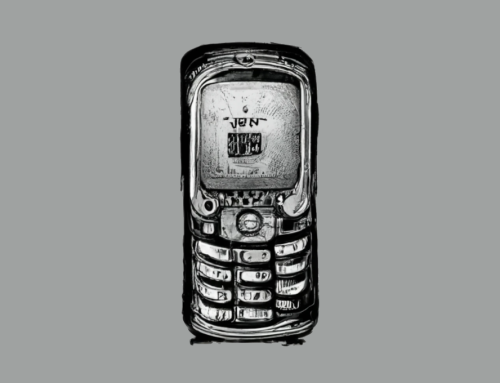This is Part 3 in our series on An Ideal Setup for a Small Business where we look at workstations and operating systems. Our last part dealt with firewalls, WiFi and servers.
WORKSTATIONS
You should consider if your work will be deskbound or if you and your staff are out and about a lot. This will determine whether you purchase desktops or laptops. Other things to consider are:
- RAM (Random Access Memory): Do you work with very large files or have very resource intensive apps? You should consider devices with greater amounts of RAM, or the working memory storage on the device. If you are using apps that are mainly cloud-based, then you won’t need as much RAM as someone who works with large graphics or video files. 8GB is OK for the light user. Resource-heavy users should consider at least 16GB or even 32GB.
- Local storage: These days the local storage on a device is an SSD, or Solid State Device. This means it’s made up of memory chips similar to (but not the same as) your RAM, so there’s no spinning disks. This saves on power and also is much quicker when accessing the data. When you consider that the operating system uses up to 100GB of storage, it doesn’t leave much space on a 250GB drive to store anything else. So unless all the files you work on are stored elsewhere, we recommend at least a 500GB drive. However, if you do store data on your local drive, it is imperative that you backup, backup, backup! See the section on backups below.
- Performance: How fast your device works can be greatly influenced by the type of CPU (Central Processing Unit) chips used. It’s a bit technical to discuss here, but again, a resource-hungry user will need a better performing (and therefore more expensive) chip specification. We can advise on this.
OPERATING SYSTEMS
For most situations we recommend Microsoft Windows as the operating system for workstations. Windows 11 has been around long enough to prove its reliability and compatibility with existing software.
The alternative is MacOS, which runs on Apple Mac computers. You might have a preference for it if you’re used to it, or you have a specific application that uses Macs, or you are in an industry where Macs are the standard. The price point is much higher, so take that into consideration.
Our next post on An Ideal Setup for a Small Business will cover desktop applications, email and data storage. Posts in this series cover many other aspects of your ideal setup for a small business.