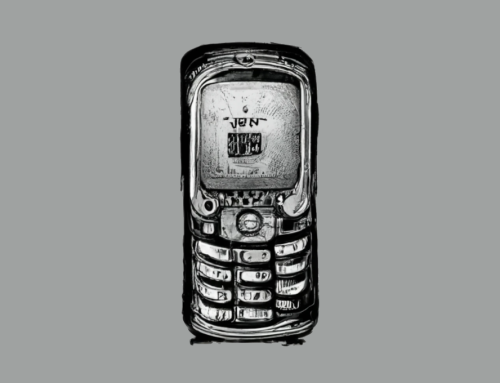This is Part 4 in our series on An Ideal Setup for a Small Business where we look at desktop applications, email and data storage. Our last part dealt workstations and operating systems.
DESKTOP APPLICATIONS
Many users only need browser-based versions of Microsoft 365 applications such as Word, Excel and Outlook. This (Business Basic) is the cheapest option. Bear in mind that web-based versions don’t run any macros. For users that need local copies of the 365 apps, Business Standard is the license to go for.
For new workstations, as a matter of course we always install Adobe Acrobat Reader and the Google Chrome browser. If you become a Managed Client we also install Datto RMM (for monitoring the health of the device and allowing easier maintenance) and a Sophos Endpoint agent for protecting the device from malware, viruses and the like.
Microsoft 365 is the ideal email service to work with your Microsoft apps and your domain name, and it comes with the licenses. Everything can be run from the cloud-based portal, and that includes adding and removing users, assigning licenses, and all administrative tasks and settings.
STORAGE
Wherever possible, we don’t advise the storage of any files on workstations. If local storage is a must (for example, in remote situations with no or bad internet connections), we would set up a proper backup regime so that if the machine ever crashed, recovery of data would not be a concern.
If files are to be stored in the cloud, it should not be assumed that they are safe there. For example, accidental deletion is a concern, as is malicious behaviour by disgruntled staff (are there ever gruntled staff?). Therefore it is important to have regular backups of your cloud data. We use solutions provided by Datto for that.
Another solution is to have a NAS (Network Attached Storage) device on-premises. It can store files locally in the same way a file server can. It is most important though that there is at least a daily backup of this device made to an external device, and the backup taken offsite and rotated in a sequence with other backups.
Our next post on An Ideal Setup for a Small Business will cover cloud solutions and remote connectivity. Posts in this series cover many other aspects of your ideal setup for a small business.