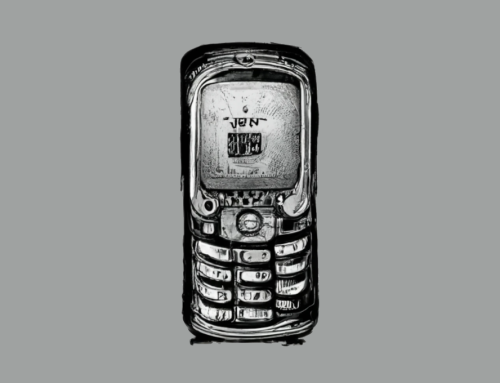This is Part 5 in our series on An Ideal Setup for a Small Business where we look at cloud solutions and remote connectivity. Our last part dealt with desktop applications, email and storage.
CLOUD SOLUTIONS
Let’s preface this section by saying that if you think because your data is in the cloud you have a backup solution in place, you’re wrong. For example, have you thought about accidental or malicious deletion of files? From where do you restore copies then?
So this section is about basic data storage in the cloud and cloud backup solutions.
Data storage:
There are many ways to store data in the cloud. You probably know a lot of them. Here’s just a few:
- Microsoft OneDrive
- Google Workspace
- Dropbox
- Apple iCloud
The advantages of cloud storage are that you don’t need an onsite file server and you can access the data from anywhere. The disadvantage is that there can be delays in opening a file from the cloud because it has to download.
Cloud backups:
As mentioned, you should ensure your files are safe in the cloud by setting up a backup regime for them. Our partner Datto has a few products that work well for this, and have proven themselves when there comes a need for restoration of any files after an incident.
Backup to cloud:
Slightly different to cloud backups, this is doing a backup of the local data on a PC or Mac into the cloud. We don’t recommend holding important data locally on a PC, but if it’s necessary, here’s your solution for keeping it safe. Again, Datto have a good product for this, and the price per device is surprisingly good value.
REMOTE CONNECTIVITY
Do you have a requirement to connect to your network from outside of the office? Examples are working from home, or a mobile workforce that spends a lot of time on the road. If there is a need for this, you need a Virtual Private Network, which isn’t as complicated as it sounds. If you install a firewall / gateway as mentioned previously you’re halfway there. After that it’s simply a matter of installing and configuring a connector agent on the device you want to connect to the network, and you can log in as if you were internally on the network. As this exposes your network to the internet in a different way to a normal internet connection, it’s important to have good software and hardware to protect you.
Our next post on An Ideal Setup for a Small Business will cover backups, power supply, domain name and management of your infrastructure. Posts in this series cover many other aspects of your ideal setup for a small business.